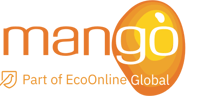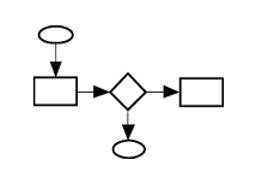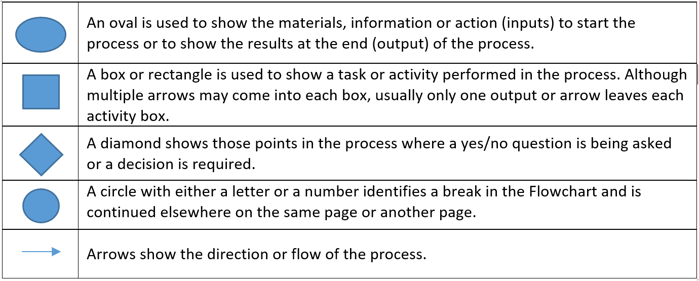Mango can be used to control and maintain all aspects of an organisation's QHSE compliance requirements.
So whatever your needs - be they Health & Safety, Quality, Environmental Management, Food Safety - or all four - Mango is the answer.
Mango can be used to control and maintain all aspects of an organisation's QHSE compliance requirements.
So whatever your needs - be they Health & Safety, Quality, Environmental Management, Food Safety - or all four - Mango is the answer.
- Accidents & Incidents
- App
- Assessment
- Audits & Inspections
- Calendar
- Charts
- Compliance
- Dashboard
- Document Management
- eLearning
- Environmental Management
- Event Management
- Food Safety/Incident
- Human Resources
- Improvements
- Maintenance
- Management of Change
- Plant & Equipment
- Pre-qualification
- Risk Management
- Security Incident
- Suppliers
Broaden your QHSE knowledge with resources for all skill levels.
Whether you need the latest advanced tactics, a refresher on the basics, or to start from scratch, this is your home for QHSE knowledge.
Watch and listen to some Mango clients. They are just like you. Wrestling with QHSE compliance. They tell stories of before and after using Mango. They tell it like it is.